
Can we talk LAUNCHING for a quick sec? Specifically, how to make launching way less stressful? Tis the dream of every entrepreneur… everywhere. My early-entrepreneur-day launches were f-r-a-n-t-i-c, but over the years we’ve learned to prep and work ahead so that launching is silky smooth and—dare I say—even fun??? And one thing that can eliminate boatloads of the icky nervous sweats in launching is to use Flodesk workflows in a launch.
If you’re a Flodesk user, you probably already know and love their beautiful, easy, and streamlined workflows. Here we went over how to set up a workflow to deliver your freebie to new subscribers, and in this post, we dug into how to create a nurture sequence workflow.
But did you know you can set up and use Flodesk workflows to launch your products, services, or offers? YUP. I mean, no surprises here because what can’t this email platform do?!?!
Flodesk workflows are the bees knees of email marketing.
They help you automate your email efforts by automatically sending the right emails, to the right people, at the right time. And you never have to click “send” or be the one manning the outgoing messages after getting your workflows set up once.
Once you’ve welcomed and nurtured new subscribers on your list, it’s time to get to the (even more) exciting part: using emails to sell! In fact, workflows can make it super easy to sell your offers during a specific period of time like a launch.
RELATED: How to Create a Flodesk Welcome Workflow to Nurture Your New Subscribers
You can schedule your ENTIRE launch workflow in advance so it runs on autopilot, getting the message out about what you have to offer and why people need it, so you can focus on the rest of your launch to-do list! (Orrr, just sit back and relax.)
Let’s walk through what to include, and how to set it all up!
Who can use launch workflows?
Before we get into the HOW, let’s talk about the WHO. Who are launch workflows for?
Launches are typically thought of as promoting a new product or service, or promoting a product or service for a limited time (aka, a cart open/cart close launch). This might look like a business owner who is launching a new website, introducing a new offer, or opening up an existing offer (like a course or a membership) for people to join for a limited time.
Workflows work great for all of these types of launches, and can also be useful for evergreen offers that are always available and that you might want to bring extra attention to for increased sales during a specific timeframe.
Workflows are especially helpful in this case if the evergreen product or service is a little more complex or a higher-ticket item that could benefit from you elaborating more on what it is and how it helps.
TL/DR: Launch workflows can work well and be helpful for just about every entrepreneur.
How to use Flodesk workflows in a launch:
Now, let’s get to the goooood stuff, how to use Flodesk workflows in a launch, including how to get them set up to run while you do other (more important) things!
Step 1: Create your launch workflow emails
Spend some time thinking about:
- How many emails you want to include: Since workflows are your friend when it comes to sending out a series of emails, be sure to include more than one. I recommend at least three spaced out over a couple days. Many people include seven to 10 over a period of a few weeks. It’s totally up to you, how complex your messaging is, and how many times you think you’ll need to convince people to hit buy.
- What the content is: Here are seven different email content ideas to use in your launch plan…
- Solve a problem for your audience or make their lives easier with your offer
- FAQs on the product/service
- What’s included in the offer (and why that matters or how that helps your customer)
- Success story—share a real life example showcasing a customer transformation
- Combatting common objections and getting in your client’s heads to help them overcome objections
- Who your service/product is for and who it’s not for
- Urgency emails—X many days left in the sale period (if you have a deadline)
- Calls to action: What do you want readers to do in each email? Where will the CTA point to?
Write your content (aka, the individual emails), and then head to Flodesk to create each email!
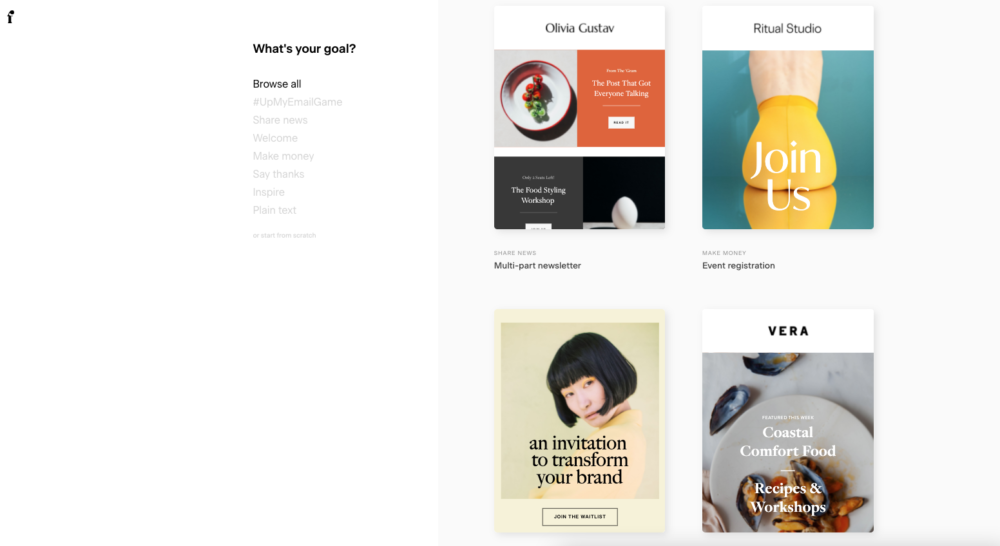
Step 2: Simply select and set up your Flodesk workflow
To begin creating your launch Workflow, head to Flodesk > Workflows > + New Workflow > Start from scratch.
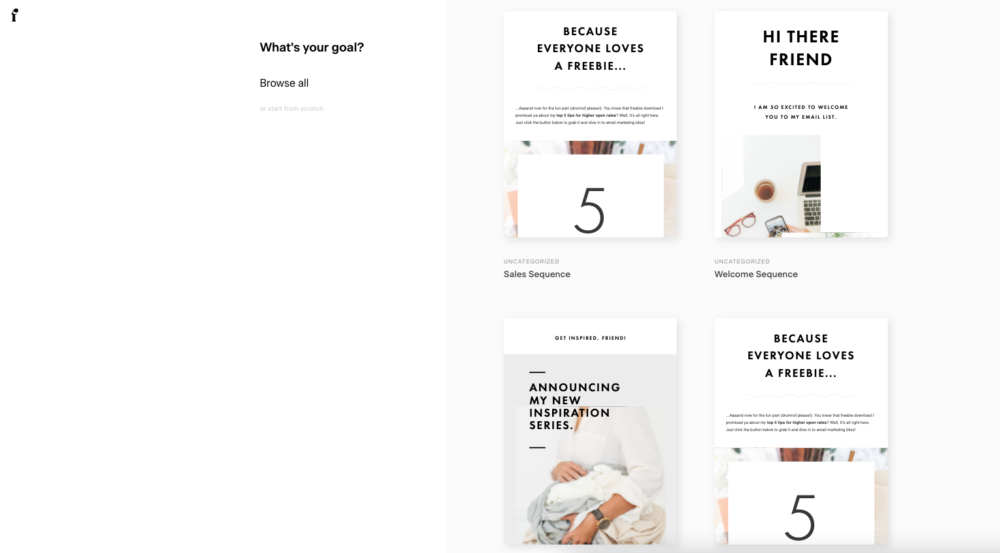
Give your workflow a name.
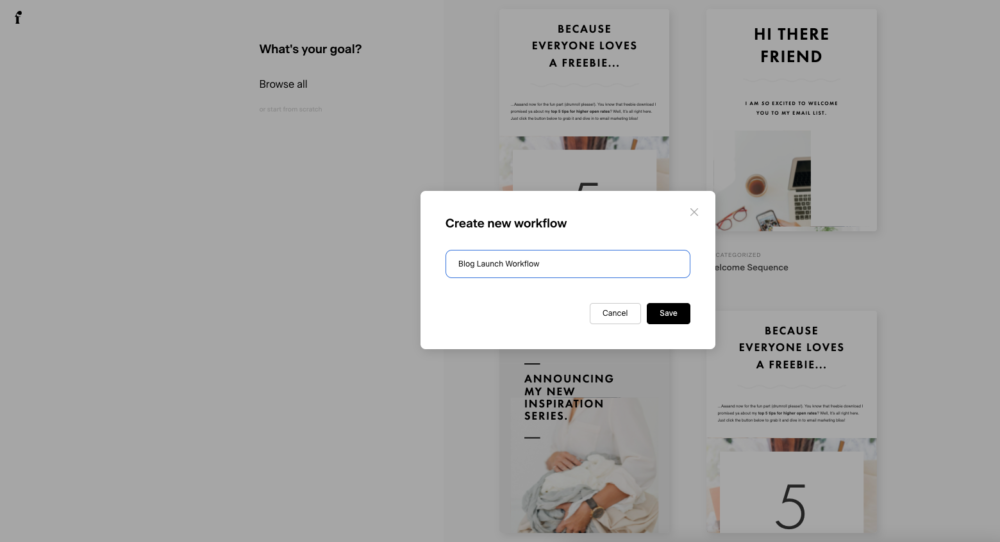
Set your workflow trigger. (Side note: A workflow is triggered to start when a subscriber is added to a specific segment.) Click Add trigger, then create a new Segment name.
Reminder: It should be a new Segment name, and not an existing one. Later, we’ll add the subscribers you would like to receive this workflow into this new segment name you created, which will trigger the workflow.
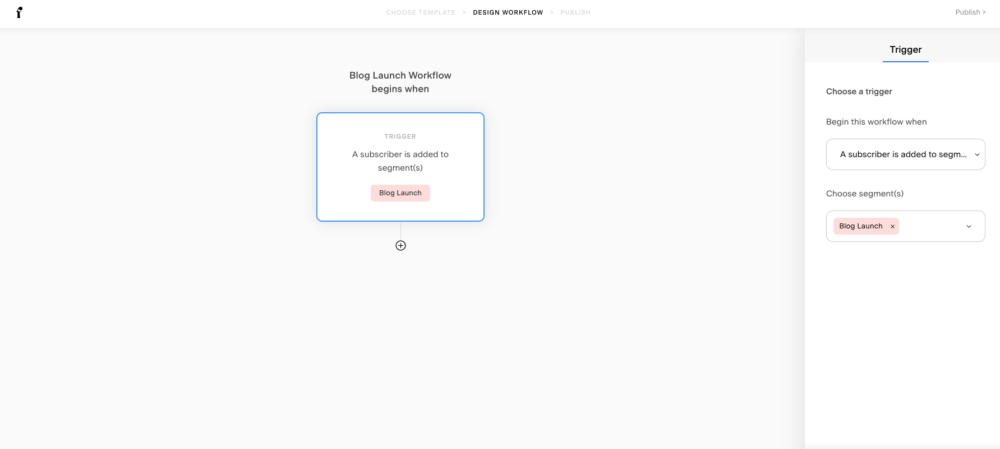
Next, hit the + sign to start adding in emails, time delays, and more.
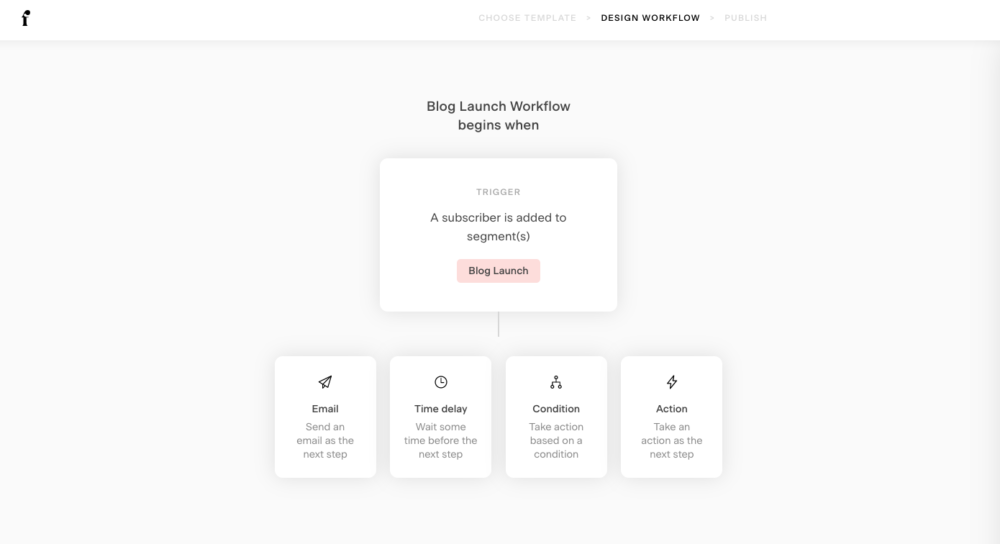
The Flodesk team recommends adding an email as your next step, but you could also add a time delay. Adding a time delay allows you to trigger the workflow (by adding people to the new segment) and then wait as many days as you want before the emails start going out. For instance, you could trigger the workflow on a Thursday, then add a couple of days’ delay if you wanted the first email to go out the next Monday.
To keep it simple, you can just start the workflow the same day you want your first email to go out. In this case, you don’t need to worry about an initial time delay. Just add an email as the first step. Easy!
You can always choose to create a new email from scratch, but since we created all the emails you want to include in the workflow in step 1, you can select Duplicate existing email and select the first email in your series.
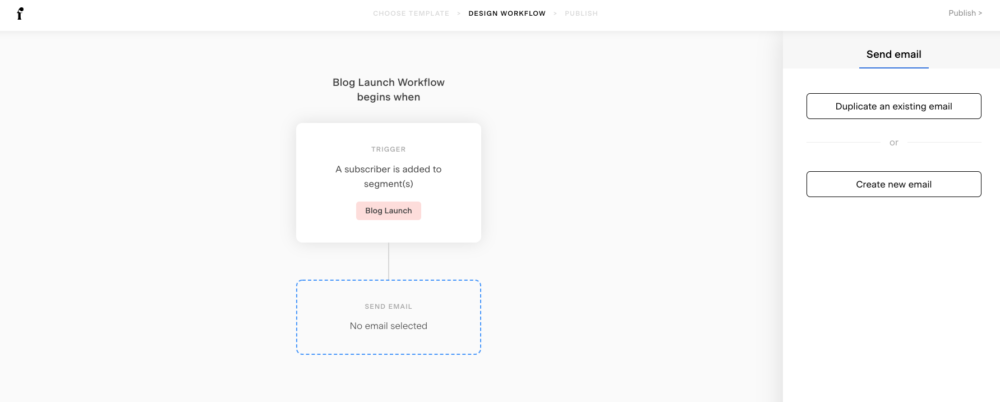
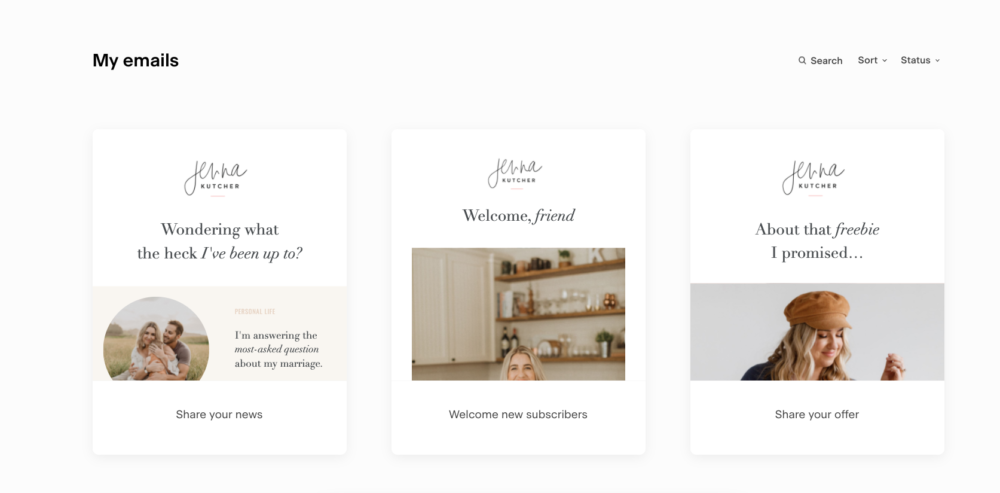
Make sure to update the subject line and preview text for each email!
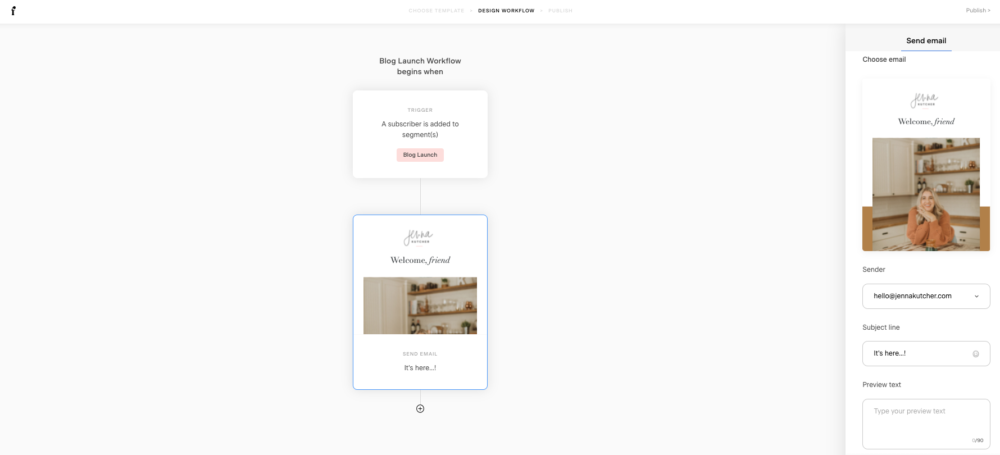
Continue adding each email in your series, and add a time delay between each one so you don’t overwhelm your subscribers.
Once all your emails and time delays have been added, your workflow is ready to be published. Yahoo! Hit Publish in the top right corner and confirm you want to Publish Now.
HECK yes. Your workflow is now live. But don’t worry! Since no one is in the segment you set to trigger the workflow, no one is able to see it or the emails just yet.
Step 3: Add subscribers to your launch workflow segment
To add people into the segment you set to trigger the Workflow, go to Audience > multi-select the subscribers you want to receive your launch workflow > click Add to segment > select the segment name you set as your workflow trigger (in this example, that would be BlogBetter Launch).
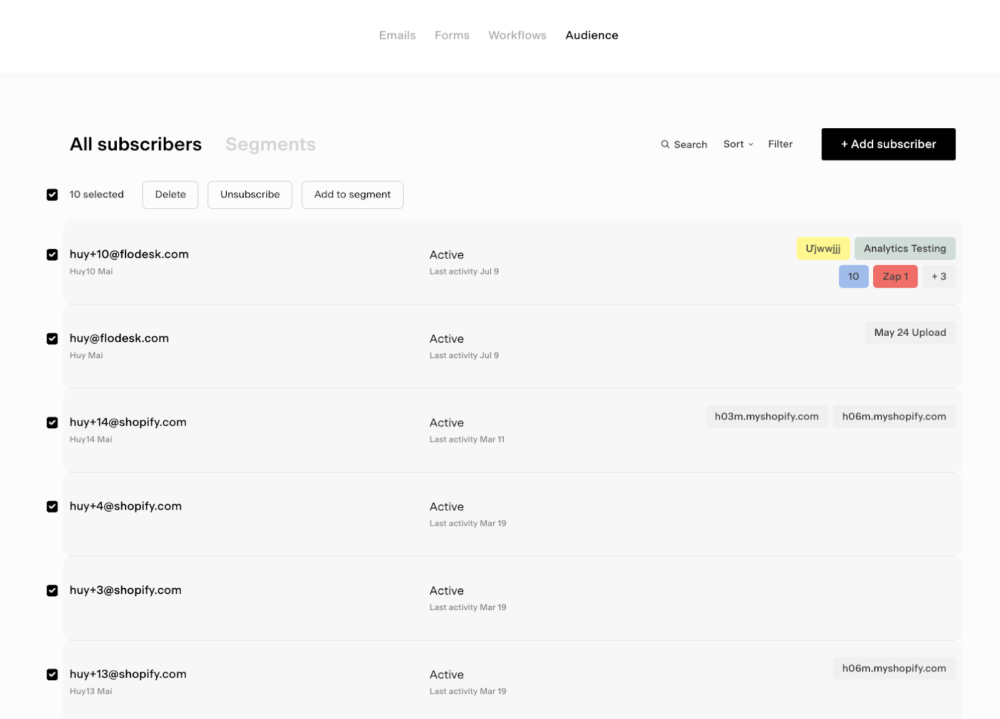
Once these subscribers are added into that segment, the workflow will trigger and your readers will start receiving your launch emails.
Make your launch emails easy as pie with Flodesk.
Launches are hard enough without having to draft up and remember to send out emails every other day. Crank up your strategy for more sales while simultaneously reducing your launch stress. by setting aside time to think through your email content in advance.
Then, simply create the emails and schedule them to go out automatically in a Flodesk workflow. Taaa-da! It couldn’t be easier, and you’ll have one less thing to worry about.
Ready to give Flodesk a go?
Try it FREE for 30-days! Love it? Get 50% off your monthly subscription!




