
Not-so-spoiler alert: You don’t own your Instagram follower list. If one day, Instagram goes dark (as it has before!), you won’t be able to reach your audience. Until then, you also have to deal with the fact that usually only 10% of your followers see your posts, which basically means your work is about 10% effective. That’s because social media was never meant to be your main profit driver and source of sales.
So, why not turn your followers into email subscribers? Serving an email list has a long list of benefits for driving results for your business for the long-haul. You do own and control your email list (no outages, no “your account disappeared”). There’s no algorithm deciding if your subscribers will see your emails or not. Plus, it’s been said that for every email subscriber, you can make an extra $1 of revenue per month. Talk about a powerful ROI.
Strategically building a bridge from your social channels to your email list is key for long-term growth and the real results you’re looking for!
My Secret to Growing My Email List
Want to become an email list pro? Come to my FREE list-building masterclass so you can get started with a smart, time-saving email marketing strategy from the moment you get your first subscriber!
I have a super simple way to grow your email list from Instagram, even when you’ve decided to unplug, post a little less, or you’re knee-deep in a major launch or project build. My secret? Manychat automation. Entrepreneurs and business owners like myself are using it to drive better engagement, have more personalized conversations that matter, and convert followers to subscribers (and buyers!)
Let’s say someone sends you a DM, like, “Hey, I’m interested in your course.” Instead of manually answering hundreds of these messages every day, you let Manychat send your followers the information they need. Manychat automatically responds to the message for you based on how you’d like it to respond for you!
Your followers are happy and you don’t have to devote hours answering every DM or accidentally missing a few in the process. (Oh and before you ask: Yes, it’s approved by Meta. Hooray!) Here’s what an automation looks like in Instagram DMs.👇

It’s still all me and one of my favorite tools that transformed how I launch, promote, and sell on Instagram. (And if you’ve never tried it, you can get a FREE month of Manychat Pro when you click here and use the code JENNA)
Related: Everything You Need to Know About Using Chat Funnels to Grow Your Business
How to Grow Your Email List Using Manychat
One of the most effective ways to grow your email lists is by giving away a freebie, like a checklist, masterclass, or eBook. Make sure you’re offering something of clear value, so your audience can’t resist handing over their email address in exchange for your freebie.
My three-easy-step Manychat strategy:
01) Create your post or Reel talking about your freebie. Let’s say it’s a free masterclass.
02) Your call to action includes a keyword, like ‘MASTERCLASS’.
03) When someone comments your magic keyword on your post or Reel, Manychat asks for their email address and sends them a DM with a link to your freebie.
You send them the freebie and then get them on your email list! With this single strategy, you’re tackling a handful of goals all at once. You’re saving dozens of hours a week, serving your followers, ramping up your engagement, connecting people to your offers, and growing your email list.
Now let’s break down how to set up your own Manychat automation!
Build Your Manychat Message Automation
We’ll start with the steps you can take to build out your first message automation. Through this step-by-step guide, you’ll see visually what setting up your automation will look like so that the process of message automation doesn’t feel overwhelming. Try this template and see what happens when you launch your first Manychat automation!
First, create your Manychat account and then connect your Instagram account. (Be sure to use code JENNA to get a FREE month of Manychat Pro!) From there, you’ll start to link together your automation plan (i.e. what you want to happen when someone comments that trigger word).
To build your automation, go to Manychat.com and follow these steps:
01) Click on the “Automation” tab in your Manychat Dashboard.
02) Click “New Automation” to start creating a new automation. (Don’t forget to name your automation so you can easily find it later!)
03) Select “Instagram” as the first step in your automation.

04) Type your first message in the content box. This is what Manychat will send as a reply to anyone who comments your chosen trigger word (which is a step we will tackle later!) In this example, I’m inviting people to save their seat for my free masterclass.
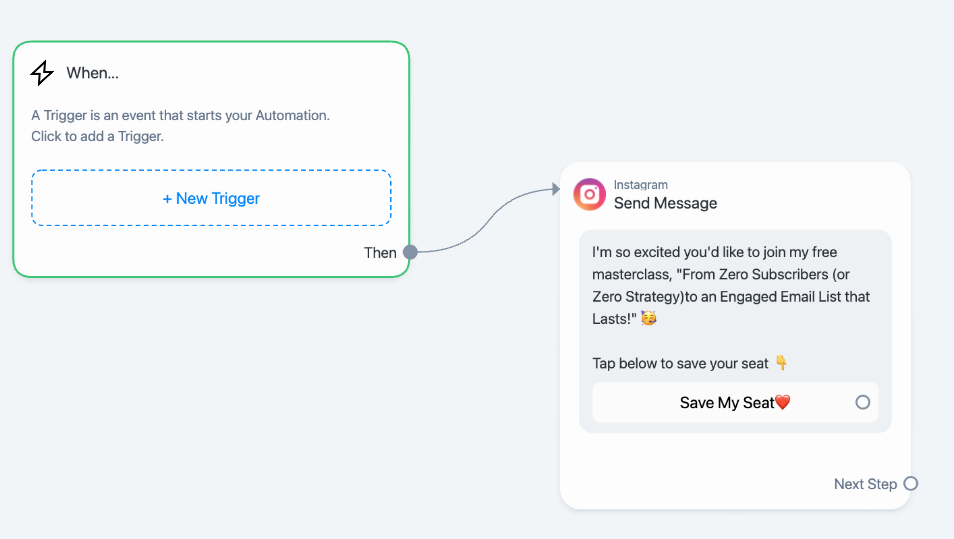
05) Your next message will capture your follower’s email address. To do this, you’ll select the message option that is called “User Input.”

06) You’ll then write a message from you asking for your follower’s email address (example seen below). Make sure you select “Email” as the reply type, and have both of the toggles on green. (This is how you’ll capture your followers’ email addresses and send them to your favorite email marketing platform!)

Connect Manychat to Your Preferred Email Software
Before you send your automation into the world, you must integrate your chosen email service provider into your Manychat account. Manychat has native integrations for a bunch of amazing email platforms, including MailChimp, ActiveCampaign, ConvertKit, Klaviyo, and Hubspot CRM. If you use another email software, like my favorite Flodesk, you can connect Manychat to your account using Make or Zapier. And if you’re new to building an email list, Manychat has a native email feature you can use.
Want to dive even deeper into email marketing? I’ll teach you everything you need to know in my FREE email list-building masterclass!
Once you’ve connected your email software, head back to your Manychat automation and follow these steps:
01) You’ll need to create a step to send the email address from Manychat to your email list. We do this with an Action Step. Click on “Actions”.

02) Next, select your email provider or Zapier from the list. If you’re using email software with native integration within Manychat, it will appear in your Actions list. If you’re using another provider, like Flodesk, you’ll select Zapier to trigger an action to add the email address to your list. From there, Zapier will add all email addresses to your list.


03) Follow any pop-up instructions to ensure your followers’ email addresses are sent to the list you choose.
Now you’re done with building your message automation that will grow your email list! Next, we need to get your followers from your Instagram posts to your DMs with a little magic word.
Build Your Keyword Trigger
In the same automation, we’re going to set up a keyword trigger that fires up when someone comments the word “masterclass.” The strategy with choosing a good trigger word is that it’s specific to the offer you’re sharing.
01) First, hit the “+ New Trigger” button.

02) Select the option: “User comments on your post or Reel” which tells the automation where it should be looking for your trigger word.

03) Next, select which post or Reel this comment automation will work on. You can make it trigger on all posts, or only on the next one you’re about to post.

04) Now, type in your keyword trigger word. In this example, if someone comments the word “masterclass” on my post, the message I created earlier will be sent to them in their Instagram direct messages. I put in a few options, like varying upper and lower case, to make sure I capture everyone who comments the trigger word.

05) You can also set up a reply to someone who comments on your post.

06) Click “Save.”
07) Go back and click on the first message automation you created, and change the “Send” trigger to be “as Comment Reply.”

08) When you’re happy with your entire automation, hit “Set Live” in the top right.
And that’s it! Your automation is live! Now, every time someone types your magic word on your post or Reel, they’ll receive your message in the DMs where you deliver your freebie, and you ask for their email address.
Time to launch your automation (and your offer!) to your followers. Create an Instagram post with a Call to Action (CTA) that tells your followers to comment the trigger word so you can DM them a link to your offer. Make sure your CTA is clear so that any follower who scrolls onto your post knows exactly how to interact with it and get the freebie.
My Best Tips for Converting More Followers Into Email Subscribers
When you’re planning out your content to launch your list-building offer, keep your audience in mind. Consider how you can make your post or reel exciting enough for your audience to pause the scroll and engage with it. What kind of verbiage would immediately hook their attention? What caption is going to get them to say, “I need that”? Getting them to pause and engage will turn into a more effective messaging automation for you, which also feeds back into your engagement, making your content visible to more of your audience.
Don’t be afraid to make messaging automation a consistent part of your social media strategy. Create your first automation and then consistently share it over and over again to figure out what works best for you and your audience. Try new approaches to sharing your offer (i.e. Reels over posts, informative over storytelling, etc.) Test different copy within your Manychat automation! Maybe “What’s your email?” doesn’t work as well as “Confirm your email address below.”
Keep in mind that you don’t have to overthink your offer. It just needs to be compelling enough for someone to want to give you their email address. If you’re sitting at the list-building starting line with a question mark on where to even begin, sign up for my free training where I’ll share my 3 secrets to go from ZERO subscribers (or zero strategy) to an engaged email list that lasts. Because it’s in the email inbox where you can truly see powerful, real results from sharing your free and paid offers.
Get your first month of Manychat Pro for FREE!
Use code “JENNA” when you sign up to get a full month of FREE messaging automation!




