
Another day, another change in the land of social media! Anyone else frustrated by all of these social media algorithms sheltering posts from people you want to see and your feed is full of sponsored posts and advertisements? I am one who carefully curates who I follow and sometimes wish I would see just the things I love when scrolling social media.
Pinterest has responded to this by recently rolling out the “following tab”. You may have heard me say that Pinterest is one of my favorite platforms for driving traffic to my site because it’s more of a search engine tool than a social media platform and this additional traffic has impacted the success of my business. You can get really strategic about the content you post so that it is seen by Pinterest users (200M monthly!) even if they don’t follow you. While this still true, you can now also click on the following tab and see ONLY recent pins from people you choose to follow. Hello, control!
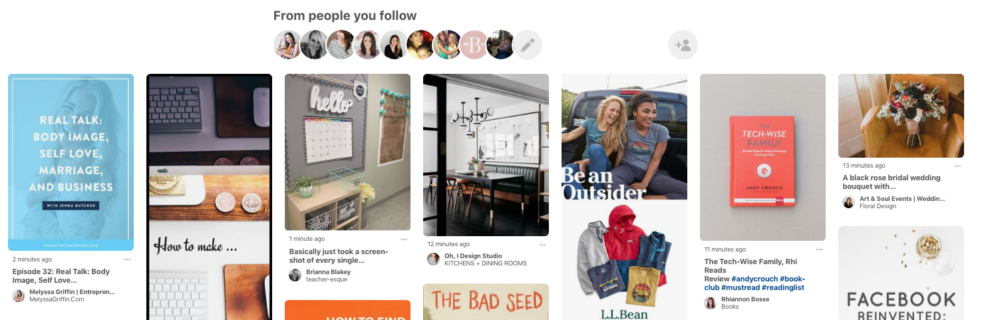
How you can make the following tab work for you
One of the ways Pinterest gauges the quality of your pins is by how your followers engage with it first. The first 5 pins you pin each day are monitored for engagement and if it resonates with your audience, Pinterest is more likely to distribute the pin into the smart feed. Engagement is the name of the game to show that a pin is doing well (clicks, repins and comments) and to excel in this area, it’s important to know what it is that your followers are looking for from you. So, how do you figure this out?
- Check your analytics to see what’s been working and replicate it. By focusing on serving your audience well with the type of content they are currently enjoying from you, you will see an engaged following and as a result, your work will be seen by many more people. As an example, I have just shy of 15k followers on Pinterest but generate 645k monthly views on my pins.
- Tune in to recently released trends. Trends will gauge what the overall population on Pinterest is looking for. See if any of the trends are in line with your business and create a board to pin these popular trends. Check out the Pinterest 100 here.
- Pin consistently. Pinterest is different than other platforms because unlike other sites where a post is typically only seen over the course of a day or so, a pin in Pinterest can live on for months. Teaching your audience to expect regular high-quality pins from you will increase their engagement with your content.
- Have a call to action. Sometimes simply asking someone to “click here” or “comment on this pin” is all it takes for someone to take action on your pin and can really help in terms of increasing the engagement on your account.
- Share your pins. Get more eyes on your content by sharing your pins on other places online like your email list, Instagram, blog or Facebook.
Taking the time to really think through how you can serve your audience on Pinterest and growing your following will impact your success on the platform by showcasing your pins to a wider audience. New to using Pinterest for your business? Tune into this podcast episode! You can also check out some of Pinterest’s best practices for creators right here.
Want more tips and tricks to make Pinterest your #1 lead generator?
Grab your seat in my FREE Pinterest training to learn my 3 EASY steps to 20x your Traffic!




