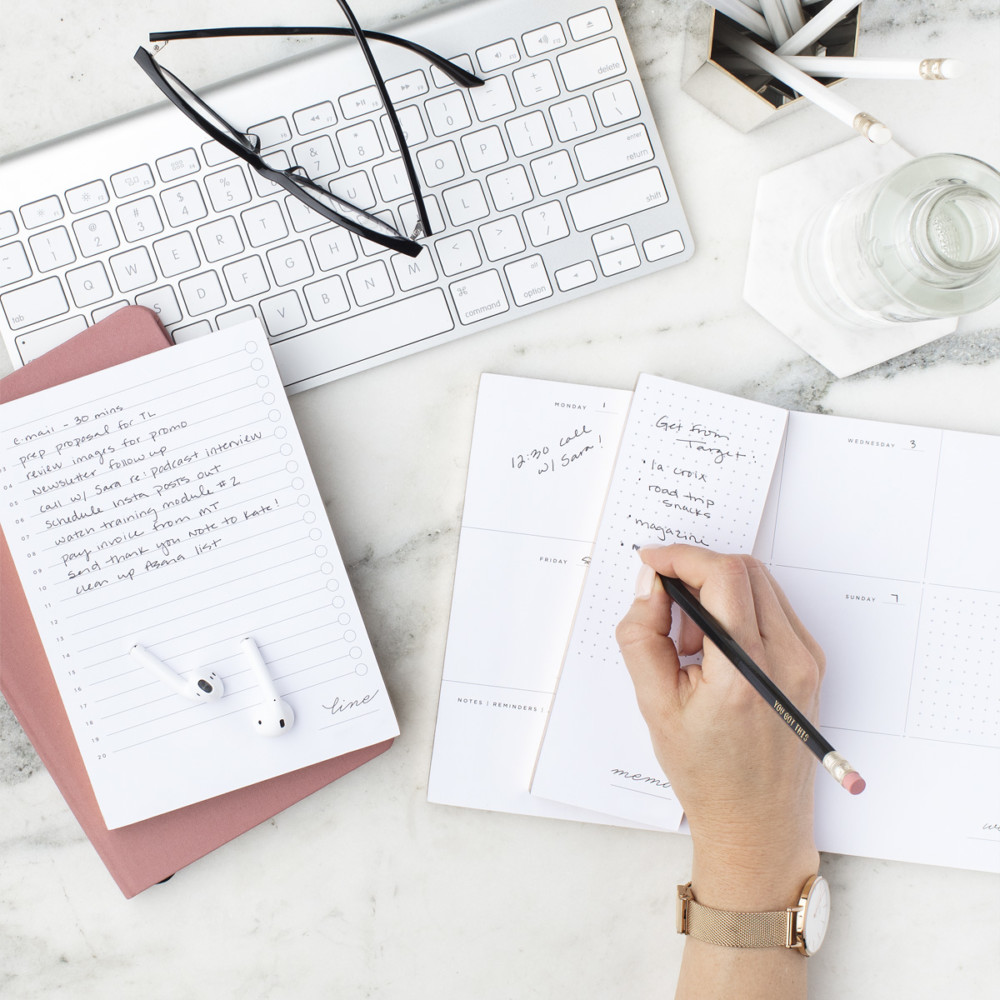
Pinterest isn’t just for recipes and home decor. It’s one of the most powerful tools you can use to grow your email list and turn curious clickers into loyal subscribers. Whether you’re a beginner with a brand-new blog or an entrepreneur ready to grow your email list without social media overwhelm, Pinterest has your back. Let’s dive into how to make it work for you, step by step.
Why Pinterest Is So Effective for Growing Your Email List
We all know the Pinterest drill: pinning outfit inspiration, collecting slow-cooker recipes, or reorganizing your dream home office. But here’s the truth: Pinterest is a goldmine for list-building. Why? Unlike Instagram or TikTok, Pinterest is a search engine, not a social media platform. That means your content has a longer shelf life and can continue working for you weeks, even months, after you post.
“How do I grow my email list if I don’t have a big following?”
I really get that concern. I started with just 1,000 followers and zero email subscribers. And Pinterest? It helped me change the game. Here’s the magic: you don’t need a massive following to grow your email list on Pinterest. Thanks to the smart feed, your pins can reach thousands without being viral.
4 Essentials to Grow Your Email List Using Pinterest
Before we talk pinning strategies and opt-in design, let’s get crystal clear on what you must have in place:
-
A valuable freebie or lead magnet.
-
A Pin-worthy image that grabs attention.
-
Keywords that align with what your audience is searching for.
-
A high-converting opt-in page or email form.
Let’s break each piece down.
1. Create a Lead Magnet That Converts
I still remember the very first opt-in I ever created. It was a free wedding photography pricing guide, and honestly, I threw it together on a whim, wondering if anyone would even care. But guess what? It converted. That one PDF turned into dozens of email subscribers, which turned into client bookings. I was hooked.
Creating your lead magnet doesn’t have to be overwhelming or perfect. It just needs to help someone solve a tiny problem or feel seen in a small way. I always say: don’t try to fix everything; just fix something. Here’s my go-to framework:
-
Solve one real problem for your ideal audience.
-
Keep it quick and accessible (a worksheet, checklist, or one-page guide beats a 20-page ebook).
-
Align with your brand so it feels like a natural next step.
Need ideas? Think: free templates, mini courses, downloadables, checklists, or swipe files. Want more? Here’s my library of freebie ideas.
2. Design Scroll-Stopping Pins
I was late to the Pinterest design game. Like, I thought I needed to be a graphic designer to make anything that looked professional. Then I discovered Canva, and it changed everything. I started playing with templates during naptime, and within 10 minutes, I had 3 different pin versions ready to go. One of those pins is still driving traffic to my freebie… years later.
The best part? You don’t have to be a design expert to make eye-catching pins. You just need the right tools and a little bit of experimentation. You can absolutely design pins that stop the scroll, invite the click, and lead people straight into your funnel.
Here’s your Pin-design checklist:
-
Use vertical designs (2:3 ratio is Pinterest’s fave).
-
Add bold, readable text.
-
Brand your pins with your fonts and colors.
-
Create multiple pin variations for the same freebie.
Test different styles to see which pins get the most traffic and then double down on what works.
3. Infuse Strategic Keywords into Every Pin
When I first realized Pinterest was less about followers and more about keywords, it was like the clouds parted. I had been treating it like Instagram and wondering why my pins weren’t taking off. But once I started researching keywords the same way I did for blog posts? Game changer.
Here’s my not-so-secret sauce: I spend 10 minutes typing in search terms and letting Pinterest tell me what people are actually searching for. It’s like getting the answers to the test before you sit down to take it. And the best part is that you’re likely already using these keywords in your business… now you just get to plug them into Pinterest.
Pinterest is a search engine, so we need to treat it like one. Here’s how:
-
Type your niche keyword into Pinterest’s search bar and look at the autocomplete results.
-
Add those phrases into your pin title, description, and even your image alt text.
-
Repeat this step on Google to see what your audience is looking for there, too.
Example: Searching “meal prep” might reveal keywords like “meal prep for beginners” or “healthy meal prep plan.” Use these to shape your pin strategy and even the title of your freebie!
4. Capture Emails from Your Website Traffic
Getting someone to click from Pinterest to your site is only half the battle. If you don’t have a way to capture their email once they arrive, it’s like inviting someone into your store and not having a checkout counter.
I learned this the hard way. In the early days, I had pins that were getting great traffic, but my list wasn’t growing. I realized I was missing that crucial final step: a clear, compelling opt-in opportunity once they got to my site. Once I fixed that, it felt like magic. My email list started growing daily, with no extra effort from me. And this is powerful because, on average, email marketing has a 4,200% ROI. That’s $42 for every $1 spent. (DMA Report)
Whether you use pop-ups, embedded forms, or landing pages, this step is everything. Because most people won’t come back to your site a second time, but if you’ve got their email, you can keep the conversation going.
Here’s how to collect emails from Pinterest traffic:
-
Use Flodesk for clean, high-converting opt-in pages (and save 50% off your membership with my link!)
-
Try OptinMonster for behavior-based popups that aren’t annoying.
-
Embed email forms directly into your blog posts or landing pages.
Most visitors won’t come back on their own, so your job is to make it easy and irresistible to join your list.
Your Ultimate Pinterest-to-Email List Growth Checklist
Want the short-and-sweet version? Here’s a checklist to keep you on track.
- Have a strong freebie or lead magnet
- Use Canva to design multiple pin variations
- Add keyword-rich descriptions to each pin
- Pin your lead magnet to multiple relevant boards
- Link every pin to a dedicated landing page or opt-in form
- A/B test pin graphics, headlines, and descriptions
- Optimize your opt-in page with a clear call-to-action
- Embed email forms in blog posts and landing pages
- Analyze which pins drive the most email sign-ups
- Repin evergreen freebies regularly to keep them circulating
Pinterest is Your Secret Email List Weapon
Here’s the thing: Pinterest can be your most low-maintenance, high-impact email list builder. It works while you sleep, doesn’t rely on algorithms, and helps you grow sustainably.
Start small, stay consistent, and don’t be afraid to test and tweak. Your dream clients are searching, so let’s make sure they find you and your freebies.
I have more email list marketing and Pinterest resources just for you!
For Help Growing Your Email List: How-to Guide to Email Lists
To Get Started on Pinterest: How to 20x Your Web Traffic with Pinterest




