
I am so over the moon because today, my gal pals over at Flodesk are lending us their expertise and showing us step by step how to create a landing page using their brilliant email marketing platform. The best part? You don’t even need your own website to do it! Whether you’re a Flodesk user or on the fence about signing up, I hope you see today that this program is the bee’s knees in terms of consistently beautiful and easy email list growth and maintenance.
We are breaking it WAY down-down-down-down-down, Jay Sean style, for even the lest techy among us. No matter whether you’re a coding pro or you’re just getting a grip on your business idea (and have yet to launch a website), you’ll be equipped to build a landing page with ease using Flodesk by the time you finish reading this post. If you already have a Flodesk account, great! Keep on reading. If you don’t and want to give it a test run, grab your 30 day FREE trial here, plus 50% off your monthly subscription after that.
Building a landing page in Flodesk to start growing your list is super straightforward, pinky promise, and we’re excited to make this process easier than ever for you. Before we jump in, there are four components that go into creating a full subscriber opt-in system that we should go over. Once you get the hang of it, you’ll be a brilliant email marketer in no time!
Sending emails in Flodesk
These are your standalone messages that go out to a specified list of recipients. You can send emails immediately, or schedule them for a specific day and time. Some content ideas for your emails include:
- Deliver a freebie to subscribers by attaching a PDF file directly to your email or linking to an external file via URL.
- Keep subscribers up to date with what’s going on in your neck of the woods.
- Offer subscribers a discount code or coupon if you’re selling a product or service.
- Provide your subscribers with some interesting information or education.
- Prompt your subscribers to go to a new blog post, social media link, or your website.
What are Flodesk segments and why are they important
Think of your entire list of subscribers as a big pie. Segments allow you to organize your list into different pie slices. Segments play a part in your email automation system in the following ways:
- A segment is where subscribers live after they opt in through a form.
- You can also import subscribers into a segment manually.
- A workflow is triggered when a subscriber is added into a segment that you specify (we’ll get into this more in workflows below).
How to build a form in Flodesk
Forms are the universal connector between the world wide web and your Flodesk account. Forms can be embedded on your website or published directly to the web as a landing page (our focus today!) and shared across platforms. In this tutorial, we’ll guide you through publishing your form to the web by creating a landing page. With Flodesk forms, you can:
- Embed a form on your website, blog, landing page, or any other place on the web that allows you to embed custom HTML code.
- Publish a form directly to the web, no website needed, and post the link to this form on social media, Linktree, etc.
- Collect subscribers and move them into the segment(s) you specify in your Flodesk account.
Setting up your Flodesk workflows
Meet the bliss of email marketing automation. Workflows are a collection of emails that are triggered when a subscriber is moved into a specific segment. Once you’ve set up your workflow trigger, you can now add emails, time delays, and conditions to your workflow so you’re delivering that freebie opt-in email as soon as someone comes in through your form. Here are some things you can do with workflows:
- Set your workflow to begin when a subscriber comes into the segment you specify.
- Add an email with the link to the freebie PDF to your workflow directly after the trigger so that it sends immediately.
- Add a time delay and more emails or conditions based on subscriber actions taken with those emails as fits your strategy.
Now that you’re familiar with how these four components work together, you can start creating that landing page to beautifully automate your list growth!
To recap, you’ll need these four components set up correctly in Flodesk so your landing page can be fully optimized, and here’s how they work together: A subscriber opts into your form on the internet → this form moves the subscriber into a segment in Flodesk → the action of the subscriber being added to the segment triggers a workflow → your workflow sends the freebie offer email immediately and then consecutive emails after that.
Creating your landing page in Flodesk step by step
Now, let’s get started with your landing page, so you can begin growing your list!
Step 01. Go to Forms on the top menu in your Flodesk account.
Step 02. Click on + Create new to start a new form.
Step 03. Select “Full page” on the left category menu.
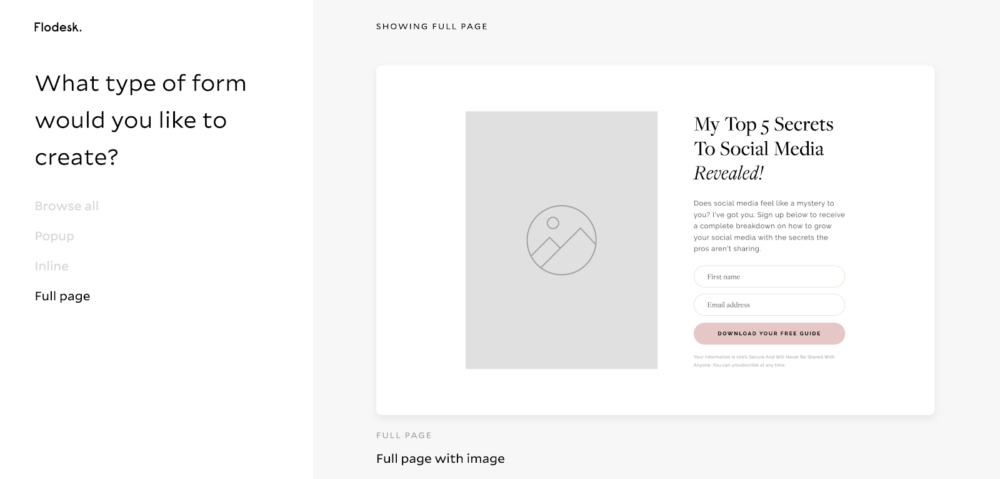
Step 04. Click on Customize to start making it your own.
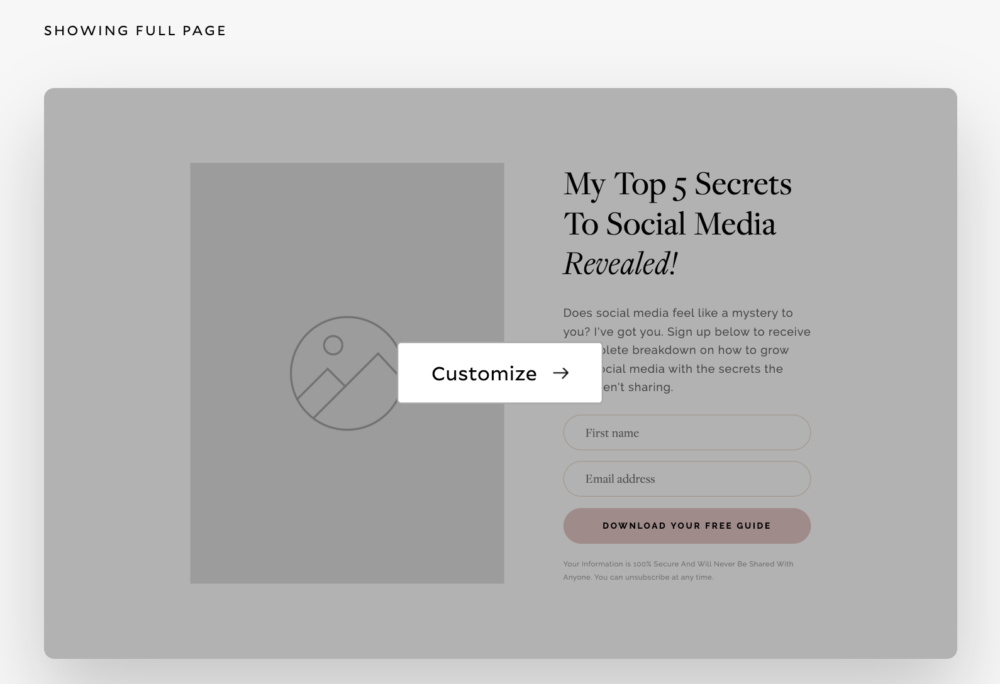
Step 05. THIS IS SUPER IMPORTANT. Select an existing segment(s) or create a new segment(s) for your form. Why is this super important?
- Your new subscribers will be automatically added to this segment when they opt in.
- You will need this information to automate workflows in the future.
- You can later pull reports and insights on this segment’s behavior to determine the success of your opt-in form.
- This is how you keep your subscribers organized—we strongly recommend creating a dedicated segment for each form you create.
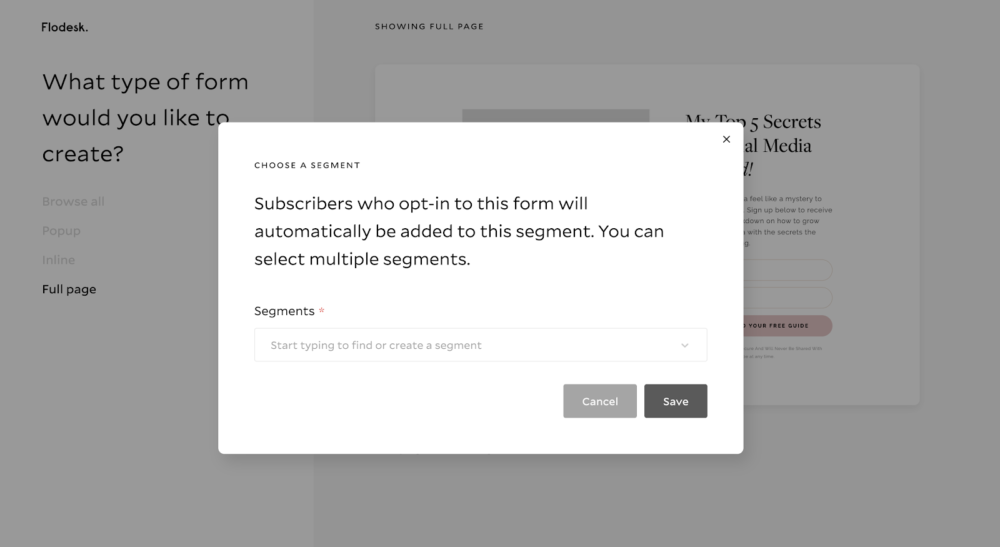
Step 06. Click anywhere on your form to start customizing the design of your form. Don’t forget to:
- Customize your copy.
- Change colors to match your brand.
- Click on Form on the top right of the settings panel to select your success message.
- Click on the image placeholder to upload your own.
- Create your freebie delivery email to make sure your subscribers receive your content.
- Publish the workflow associated with your form’s segment so the automation is set up properly.
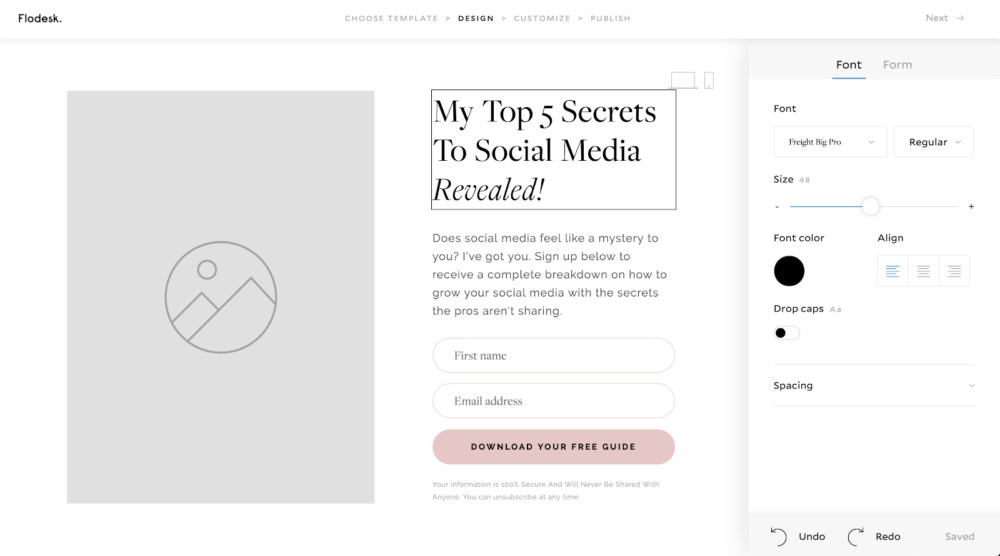
Step 07. Click Next on the top right side of your screen to continue to form preferences. Here you’ll be able to choose whether you get notified every time a subscriber opts in and completion actions, such as displaying a success message or redirecting your subscribers to a different page.
Step 08. Click Next and you’re all set! No code required. Your form has been published to the web. You can now click on Copy to grab that unique URL and paste it wherever your heart desires—on Facebook, as a tweet, to your IG link in bio.
See? Easy. Peasy. You can get all set up to begin collecting email addresses and building your list in literally less than an hour. (Less than 30 minutes if you’re fast!) I hope you feel all kinds of confident as you continue to grow your audience and speak to them via their inboxes! Happy sharing!
Starting your email list from zero?
Check out my free mini-workshop course to take your list to 250+ in a month!





I LOVE Flodesk! They make everything so easy. My question is, can I use one of their landing pages as a sales page? I will be selling an ebook soon, and since I’m already using them, it would be nice to not have to incorporate yet another provider!
Hey Hilary! So happy you are loving Flodesk as much as we do! I would say no to being able to use their landing page as a sales page. It’s pretty limited in terms of how much text you can put on it and is best to highlight a freebie or simple email sign-up form!
Hi! Is it possible to use your code if I’ve already signed up for flodesk’s trial period? I saw this post afterwards (it is still within the 30 day trial period currently) but wondering if I can use your affiliate code still? Thanks!
Hey Ciara! They might, but I’m not 100% sure! Go ahead and email support@flodesk.com and let’s see what they say!
Hi! Amazing I was able to send an email and got a response that I would be able to use your discount code once the trial ends and I start the subscription — since I’m not coming directly from your link, is there a code that I am able to enter in? Thanks!
Hi Jenna, This was super helpful to start getting the hang of Flodesk but just have one question– is it possible at all for this landing page to be published directly on my website domain? Instead of publishing it to a separate web address..
You would need to add an opt-in form to a page on your website – here’s an article from Flodesk on how to do that! Hope this helps! https://help.flodesk.com/en/articles/3200763-how-to-add-an-opt-in-form-to-your-website
This is great info! I am wondering, is there an option whereby potential clients who come to my landing page can schedule a discovery call with me? Maybe via a Zapier integration with my scheduling app?
You know what, Flodesk’s team has the BEST service ever and I know they would have a great answer for you here!
Hi Jenna! thank for this! I was wondering on the URL link, if there is any way to get rid of the flodesk advertisement when you copy the link?
Hi Alicia! Could you explain or rephrase what you mean? Trying to see which link you need help with!